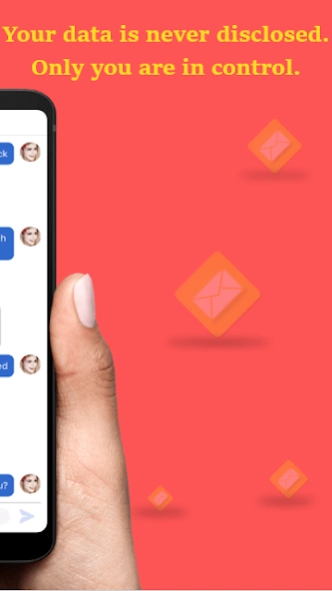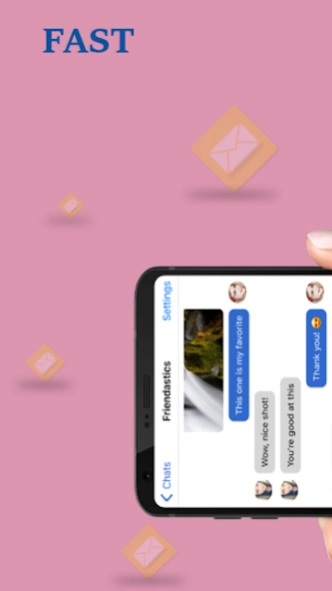Messages 1.3
Continue to app
Free Version
Publisher Description
Messages - Messages, app for texting (SMS, MMS) and chat (RCS).
Not to mention Smart Messages search tool, New Messages 2021 provides you with a simple way to locate any massage by running a quick search for specific words, contact names, numbers or by the date you received message, TextNow.
Messenger For SMS & Messenger For Messages is world top communication app. Using this messenger for messages chat video text call id communicate with your friends, family, and anyone.Messages is a best android messages .it also use as a messenger.
Use this app as messenger for message app .Messenger is free and useful messaging app. Get access to the world and connect to your friends with the brand new messenger app. Messages + SMS is now Free .
Free Messaging Apps is like default SMS app. You can send Free SMS by using messages for Samsung. Using the lite messenger you can send both SMS and Chat messages, (Messages + SMS)
Messaging App interface is instant messenger and color message are organized chronologically so that you can search and find any of them easily. Swipe across your screen to easily locate any of your messages.
Powerful Features of messages app:
* Sending Text Free - Messages. Sending picture, audio, video MMS messages to share the amazing moment. A Messanger SMS to replace Messanger Lite
* Use MMS to share photos, tags or join your friends in a group chat
* Text Now has never been so great with countless emoji, GIF, sticker
* Personal notifications allow you to easily prioritize and distinguish your messages.
* Therefore, with this Messages Lite, switch to Messaging+ SMS, MMS Free as your default SMS app!
* Block answers easily and manage your blacklist
* Switch to Privacy Messanger
* Switch to Dark Mode
* Message Ringtone
* SMS Backup
* Get more features - SMS Messenger Keyboard, Messages themes
* Find messages and contacts easily
-BACKUP & RESTORE
✨ Backup SMS & MMS messages
- Chat Messenger
Texting is simple with Messages. Text anyone from your phone at any time.
- Caller ID
✨ Identify numbers in real time - even those not in your contact list
- Create a group conversation
Start a group conversation with your friends and family, give the group a name, and add or remove people from the group.
- SCHEDULE SMS
✨ Never miss any big moment with schedule SMS Messages
- Block phone numbers and contacts
Control what you see. Learn how to block contacts and phone numbers, filter unknown senders and report spam or junk.
- SMS BLOCKER
✨ Block text messages via adding to SMS blocker
- Send photos, video and audio
Make your messages fun and personalized with interactive photos, videos and audio.
- FREE FUNNY SMS COLLECTION
✨ Love SMS, flirt SMS, romantic SMS, friendship SMS, greeting SMS and more
Messages SMS is an powerful speedy messenger messaging app for your android devices. It's an easy Messaging Messenger Lite app.
- FREE ANIMATED GIF & EMOJI ART
✨ Share unique Emoji Art & funny face with friends via SMS
New Message :- You can start a message very quick with the main screen below click send new message button.
- CUSTOMIZE Messages
✨ Customize SMS background as you wish
Messages app FREE to use :- Sending picture, Sending Text Free - Messages(sms) and audio, video MMS messages is to share the amazing fell moment.
- ANDROID Messages App
About Messages
Messages is a free app for Android published in the Telephony list of apps, part of Communications.
The company that develops Messages is File manager app. The latest version released by its developer is 1.3.
To install Messages on your Android device, just click the green Continue To App button above to start the installation process. The app is listed on our website since 2021-08-02 and was downloaded 1 times. We have already checked if the download link is safe, however for your own protection we recommend that you scan the downloaded app with your antivirus. Your antivirus may detect the Messages as malware as malware if the download link to com.sms.textmessage.messenger.messages is broken.
How to install Messages on your Android device:
- Click on the Continue To App button on our website. This will redirect you to Google Play.
- Once the Messages is shown in the Google Play listing of your Android device, you can start its download and installation. Tap on the Install button located below the search bar and to the right of the app icon.
- A pop-up window with the permissions required by Messages will be shown. Click on Accept to continue the process.
- Messages will be downloaded onto your device, displaying a progress. Once the download completes, the installation will start and you'll get a notification after the installation is finished.